
Full Camera Screen feature of the ColorOS 6 on Reno 10x Zoom
OPPO has been shacking up its portfolio by introducing the new Reno line-up. This new series is being led by the the flagship OPPO Reno 10x Zoom and the lower model is the Oppo Reno.
The entire Reno family spans from the midrange Reno Z, the standard Reno, and the one that we’ll be taking a look at here, the flagship OPPO Reno 10x Zoom.
As what you probably know, the Reno 10X Zoom sports killer camera features and unique design. The features that shocked us most include:
- OPPO Reno 10x Zoom Specs
- Android 9.0 Pie, ColorOS 6
- Dual SIM, Dual Standby
- 6.6-inch Full HD+ AMOLED display, 2340 x 1080 pixel resolution, ~387ppi
- 93.1% screen-to-body ratio
- Corning Gorilla Glass 6
- 2.8GHz Qualcomm Snapdragon 855 octa-core processor
- Adreno 640 GPU
- 8GB RAM
- 256GB UFS 2.1 internal storage
- 16-megapixel front camera, Soft light
- 48-megapixel (Sony IMX586, f/1.7) + 13-megapixel (Periscope telephoto) + 8-megapixel (Ultra wide) triple rear cameras, Dual OIS, PDAF, LED flash
- Face unlock, In-display fingerprint scanner
- HPSA +, 4G LTE
- Wi-Fi 802.11 a/b/g/n/ac, dual-band
- Bluetooth 5.0
- Dual-frequency GPS, A-GPS, GLONASS
- NFC, USB Type-C
- Dimensions: 162.0 x 77.2 x 9.3mm
- Weight: 210g
- Colors: Fog Sea Green, Extreme Night Black, Mist Pink
- 4,065mAh non-removable battery, VOOC 3.0
But even if the latest flagship smartphone of OPPO the Reno series is already packed with great features, there are still some other smarter ways you can enjoy it better and further your creativity.
These 5 Oppo Reno hidden features and ingenious tricks will help you make the most of your new smartphone.
Screen-off Gestures
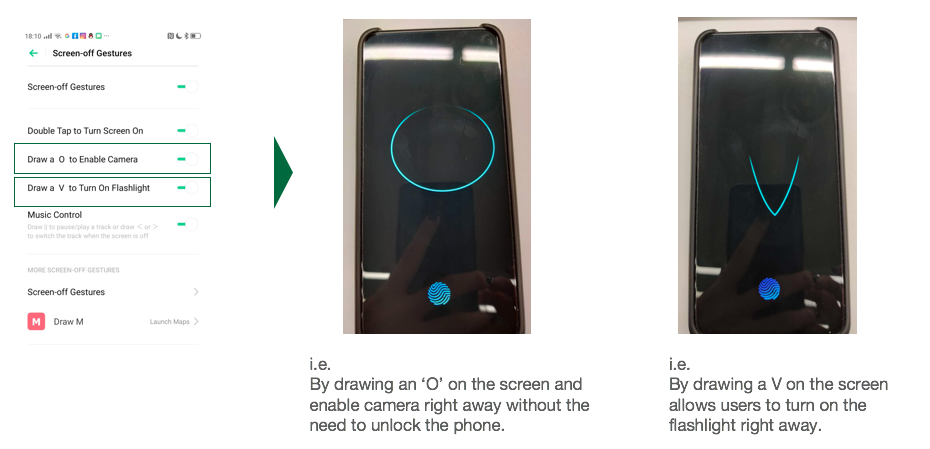
Smart gestures are not new features but gestures to launch applications while it is on sleep screen is what’s new! You can now set up a particular gesture that will activate an application even if it is on locked status.
For you to set the gesture feature, you first have to go to the Settings menu, scroll down to find the Convenience Aid option then select the Gesture & Motion menu. In it, choose Screen-Off Gestures from the top of the selection. Finally, activate Screen-off Gestures, then select applications you would like to turn on with designated gesture symbols like V to turn on flashlight, O to enable Camera, or double-tap the screen to unlock it.
Full Camera Screen
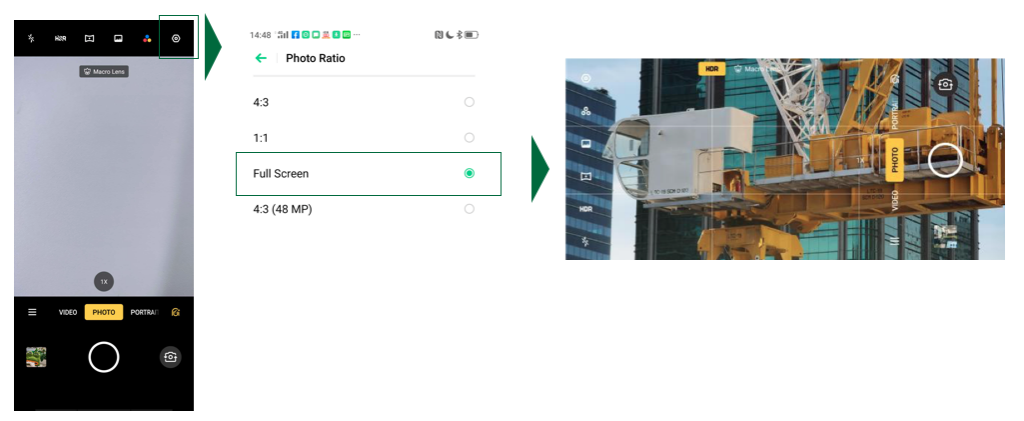
You can now get a wider and fuller view of your subject while taking photos by activating the Full Camera Screen setting. To do this, go to the camera app and select photo on the camera selection panel above the camera trigger button. On the upper right part of the screen, tap the setting icon and choose Photo Ratio and then select the Full-Screen option.
Shot Trigger
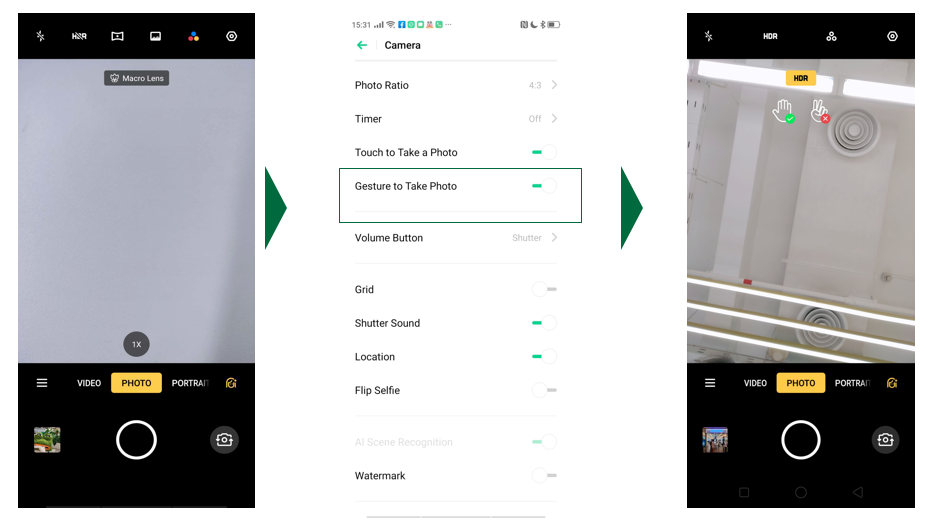
There’s no more need for setting timers and stress out on tapping the shot button of the camera with the Shot Trigger feature of the new Oppo Reno.
Reno phones activates the timer of the camera automatically with a gesture. You can simply raise your palm or do a Peace sign for the camera to trigger the shot. To activate this, you just have to flip the camera icon on the lower right section and on the upper right corner, select the setting icon and switch on Gesture to Take Photo.
Split-Screen Function
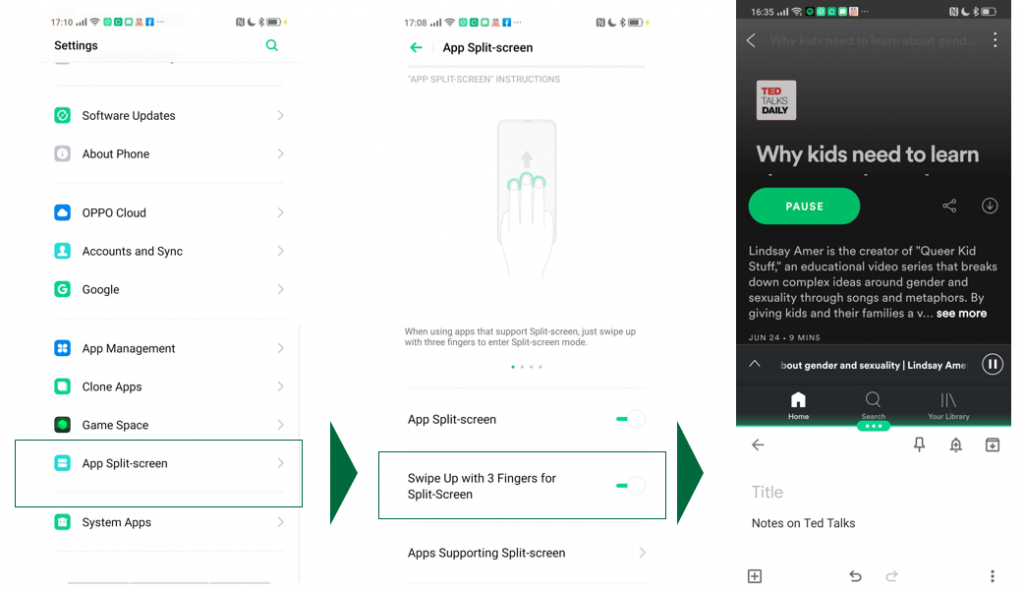
The Reno series also allows multitasking. This makes it easier for users to switch from one app to another faster than the usual.
To use this function, go to settings and select App Split-screen at the bottom part of the options, switch on App Split-screen and it will automatically activate the three-finger swipe up gesture.
To activate the Split-screen, prompt an application then swipe-up to split the screen. To go back to the normal screen, swipe up again using the three-finger swipe gesture.
Smart Assistant
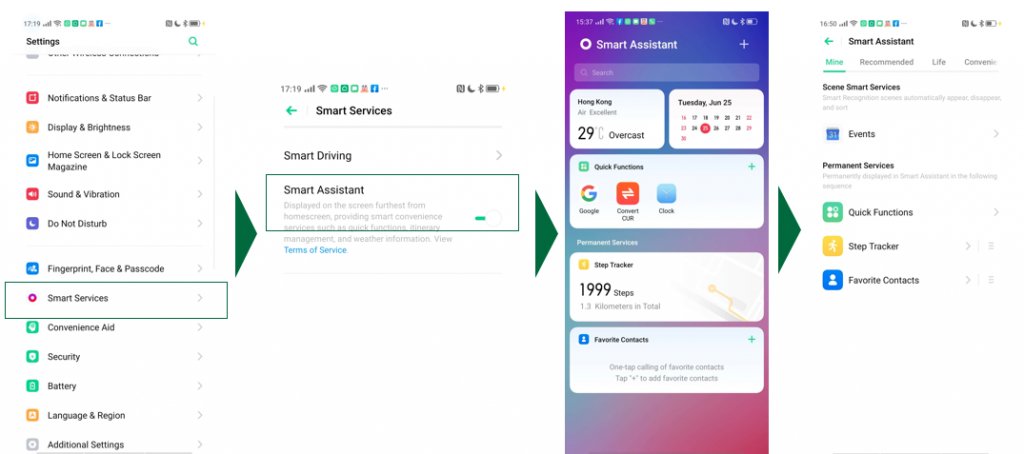
Smart Assistant combines select information that is vital for the specific user. It creates quick access to Weather, Steps Tracker, Calendar, Quick Functions, and Favorite Contacts. To activate: Go to settings and select Smart Services then switch on Smart Assistant. To fully activate, proceed to home, then swipe to the right to see the Smart Assistant dashboard, users may customize content based on your needs.
There are more features of you can take advantage of. You just have to spend some time to explore your Oppo Reno and be surprised by the real power of your phone.
The Reno and Reno 10x Zoom are now available in select OPPO concept stores nationwide and exclusively on Lazada. The Reno comes in three colors Jet Black, Ocean Green, and the limited edition Sunset Rose it retails at Php26,990, while the Reno 10x Zoom comes in Jet Black and Ocean Green and retails at Php45,990.
To know more about the ColorOS 6 features and the Reno series? Visit us at www.oppo.com/ph or on OPPO Philippines official Facebook page.
